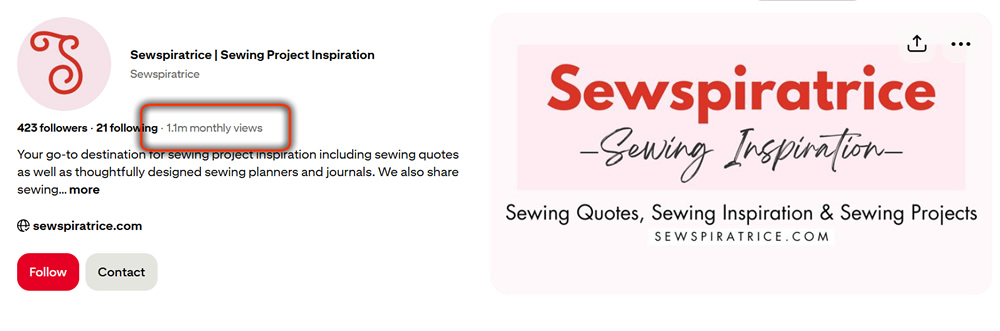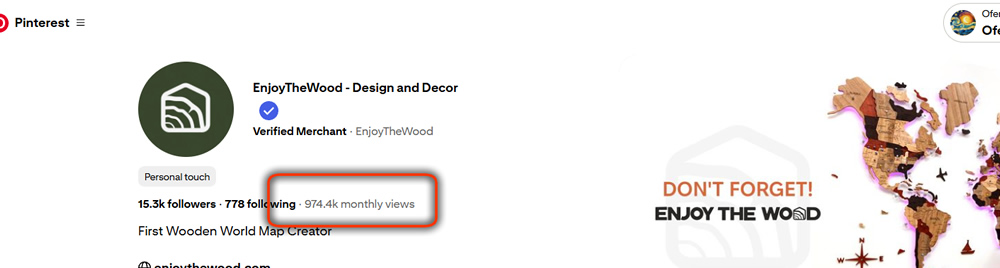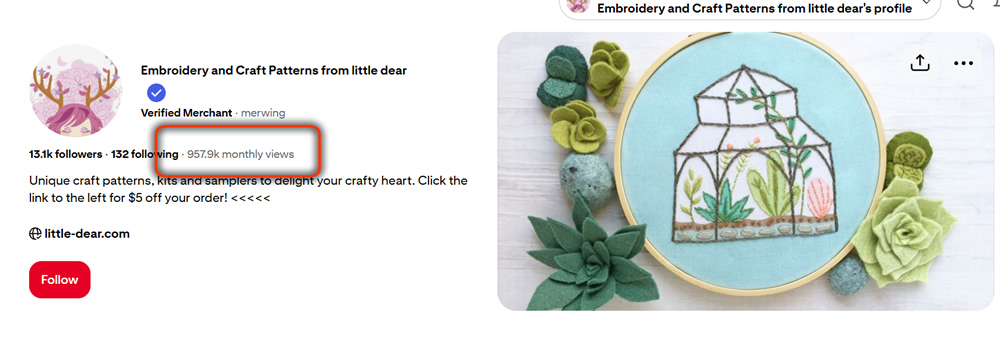Which Social Media is Best for Etsy Sellers in 2026? (Research Report)
2026 Social Media Benchmarking Report: The Ultimate Traffic Source for Etsy

TL;DR (The Bottom Line): A comprehensive field study of 100 top-performing Etsy shops confirms that Pinterest is the undisputed king of organic growth in 2026. While other platforms require constant maintenance, Pinterest generates long-term “traffic assets.” In this report, we reveal how elite shops like EnjoyTheWood and Sewspiratrice pull in over 1,000,000 monthly views and shoppers for free. You will discover exactly how to use Pinterest for Etsy sales, how to trigger the Etsy “external traffic reward,” and the step-by-step method to turn your Pinterest marketing for Etsy into a massive, automated sales machine that earns you massive SEO benefits from Etsy itself.
🎙️Listen to the team Podcast
* One-time payment. No recurring fees.
Introduction: Why Your Choice of Social Media Matters in 2026
In 2026, the gap between “struggling” and “thriving” Etsy sellers is defined by one thing: External Traffic. Many sellers ask how to use Pinterest for Etsy effectively because they see the skyrocketing costs of internal ads. Our research was designed to find which platform provides the highest ROI for your time and which one actually triggers the Etsy algorithm to give you an organic boost.
To provide a data-driven answer, we analyzed 100 successful shops. We didn’t just look at “likes”; we looked at Pinterest Etsy automation, Google indexing, and Buyer Intent.
Research Methodology & Benchmarking
We evaluated Facebook, Instagram, and Pinterest based on the metrics that matter for a lean business in 2026. We specifically looked at how to set up Pinterest for Etsy shop integration and compared it to the “disappearing” nature of Instagram Reels and Facebook Groups.
The 2026 Effectiveness Matrix
| Parameter | |||
|---|---|---|---|
| Content Lifespan | Minutes | 24-48 Hours | 6+ Months |
| SEO Indexing | Very Low | Low | Very High |
| Etsy Ranking Boost | Low | Medium | Maximum |
Want our experts to build this traffic engine for your shop?
One-time payment. No recurring fees.
Findings Analysis: The 1,000,000 View Secret
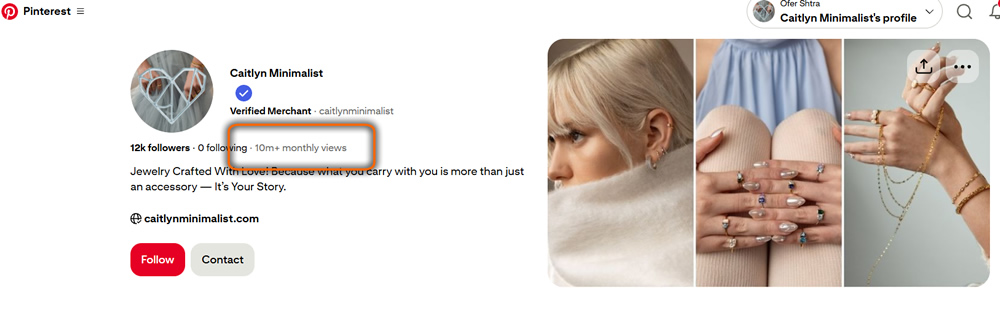
As seen in the data above, the top 1% of sellers aren’t just “posting” – they are utilizing Pinterest marketing for Etsy shop growth. Shops like Little Dear and EnjoyTheWood leverage Pinterest as a visual search engine, pulling in over 1,000,000 monthly views from users who are ready to buy.
The “Etsy Reward” System
Etsy’s core business is sales commissions. They spend millions on advertising. When you use Pinterest pins for Etsy to bring in external shoppers, you are saving Etsy money. The algorithm recognizes this and rewards you by increasing your organic search visibility within the Etsy platform. It’s a win-win partnership.
Many sellers wonder, “Are Pinterest ads worth it for Etsy?” While organic reach is huge, the most successful shops also use Pinterest ads for Etsy to scale their winning products, creating a snowball effect of traffic and sales.
Research Conclusion: The Winner for 2026
The research is clear: Pinterest is the undisputed winner. It is the only platform where using Pinterest for Etsy shop efforts creates a permanent asset that is indexed by Google and loved by Etsy.
🚀 How to Take Action Today
The Online Sellers Hub Difference: Human Expertise and Personal Touch
We believe that long-term organic success requires a human touch. At Online Sellers Hub, we don’t just run a script; our team of e-commerce experts dives deep into your specific niche.
We provide personal, 1-on-1 attention to every shop, meticulously selecting the right keywords and designing high-converting pins that resonate with your target audience. We go above and beyond – investing our time and professional experience to ensure your promotion isn’t just a “burst” of traffic, but a sustainable, long-term asset.
💡The best part? Unlike Etsy Ads that require a daily budget, our services involve a one-time investment. You pay once, and our team builds an organic “traffic engine” that continues to drive customers to your shop for months to come.
Ready to stop guessing and start growing? Here is your 2026 roadmap:
1. Want to learn how do it? Join the Pinterest for Etsy Beginners Course.
2. Automated Pinterest Marketing: If you want to shorten processes and not fall into the “learning curve”, succeed and automate the promotion and marketing of your store by our team of experts, click here for Pinterest to Etsy Automation
Get a Professional Shop Audit: Our Etsy Store Audit Service is not a simple checklist – it’s a deep, personalized dive into your shop. Get your Personalized Store Audit here.
3. Surgical Ads Strategy: Scale your results with our advanced 14x ROAS blueprint. Access the Etsy Ads 2026 Masterclass.
Frequently Asked Questions (FAQ)
Q: How to use Pinterest for Etsy sales effectively?
A: Focus on high-quality vertical images, keywords in your pin titles, and linking directly to your Etsy listings. Consistency and Pinterest Etsy automation are key to long-term success.
Q: Are Pinterest ads worth it for Etsy sellers?
A: Yes, if your shop is already converting organic traffic. Pinterest ads for Etsy can drastically lower your overall customer acquisition cost compared to other platforms.
Q: How to set up Pinterest for Etsy shop integration?
A: You should claim your website or use a professional Pinterest Business account, then use Pinterest and Etsy integration tools to sync your catalog and track your outbound clicks.
Q: Can I use Pinterest group boards for Etsy sellers?
A: Yes, joining best Pinterest group boards for Etsy sellers can help you gain initial traction, but focus more on creating your own high-authority boards for the best results in 2026.
Q: How to optimize Etsy listings for Pinterest?
A: Ensure your main Etsy photos are “pinnable” (clean, high-resolution, and aesthetic) and that your shop’s SEO matches the keywords people search for on Pinterest.
Sources:
- Etsy External Traffic Policy Updates 2026.
- Pinterest Business Insights & Shopping Trends Report.
- Online Sellers Hub Internal Data – 100 Shop Analysis.